PassTron
PassTron is a Security Password Manager that stores user's password locally instead of a live database. It can auto generate secure passwords with stable UI experience
Project maintained by deepraj1729 Hosted on GitHub Pages — Theme by mattgraham
PassTron
 PassTron Security is a Password manager that stores user’s password locally instead of a live database. It can auto generate secured passwords and UI experience is stable.
PassTron Security is a Password manager that stores user’s password locally instead of a live database. It can auto generate secured passwords and UI experience is stable.
Distributions:
Existing distributions:
- passtron-linux-x64
Linux-x64 -
passtron-win32-x64
Windows32-x64PassTron/distributions/ |___ linux-x64 | |___ passtron-linux-x64 | |___ Win32-x64 |___ passtron-win32-x64
Installation
1. Windows32-x64 (Both 32 bit and 64 Bit):
Using MSI installer
- Click on the below link to download the
MSIinstaller forWindows
PassTron-v0.1.0.msi - Once installed, open your
Start Menuand in yoursearch explorertypePassTronand click on thePassTronexecutable file in the search result. - If everything works fine, the application should start.
- If you face any error while opening, you need to build the distribution which is super simple. Check this link: build windows distribution
Optional Info
- Distribution for windows is also present inside
distributions/win64directory,
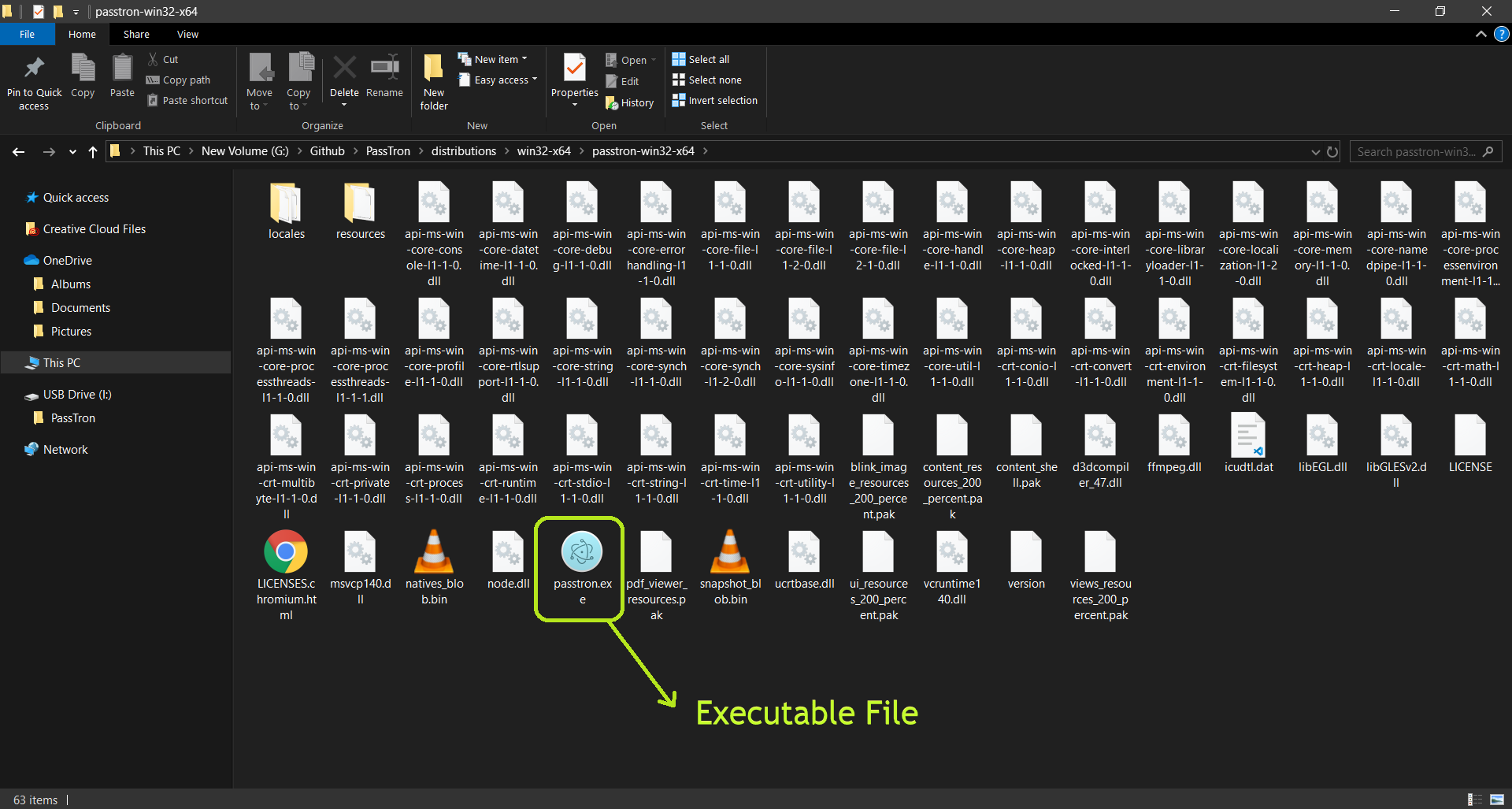
- Navigate to
win64/directory and then double-click on thepasstron.exeexecutible file. - You can also build your package. Check this link: build windows distribution
2. Linux (Debian package):
Debian package is yet to be built, but the distribution is created for now.
PassTron-v0.1.0-linux-x64
-
Clone the repository:
git clone https://github.com/deepraj1729/PassTron.git -
Navigate to
distributions/linux-x64directory.PassTron/distributions/ |___ linux-x64 |___ passtron-linux-x64/ -
Inside the
passtron-linux-x64directory, you will find a executible file,passtron:
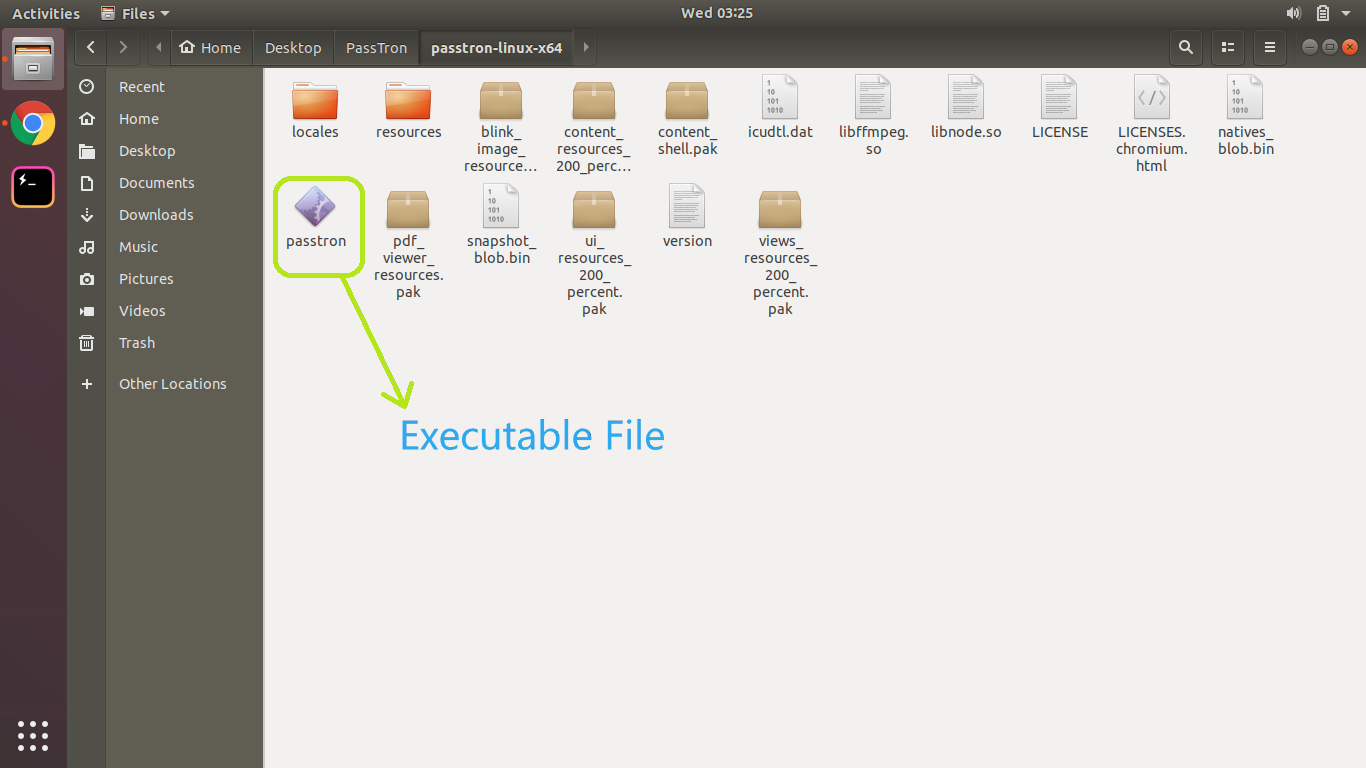
- Open the
passtronfile by double clicking it. If everything works fine, the application should start. - If you face any error while opening, you need to build the distribution which is super simple. Check this link: build linux distribution
3. MacOS:
Package for Mac is not yet built due to OS platform reasons. But creating distribution is super simple. Check this link: build MacOS distribution
UI and Display:
1. HomeTab

2. Add Password Tab
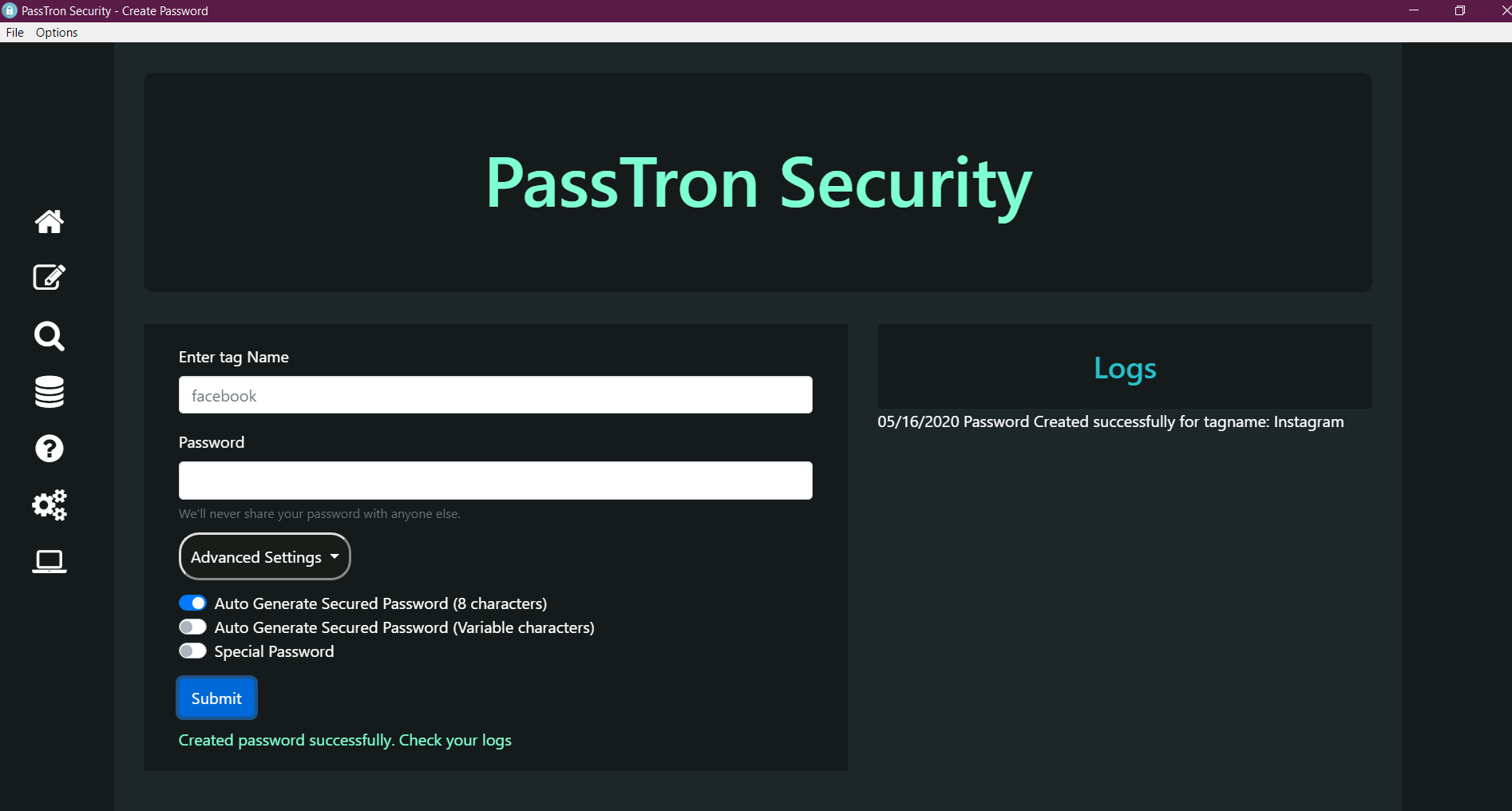
3. Stored Password DB Tab
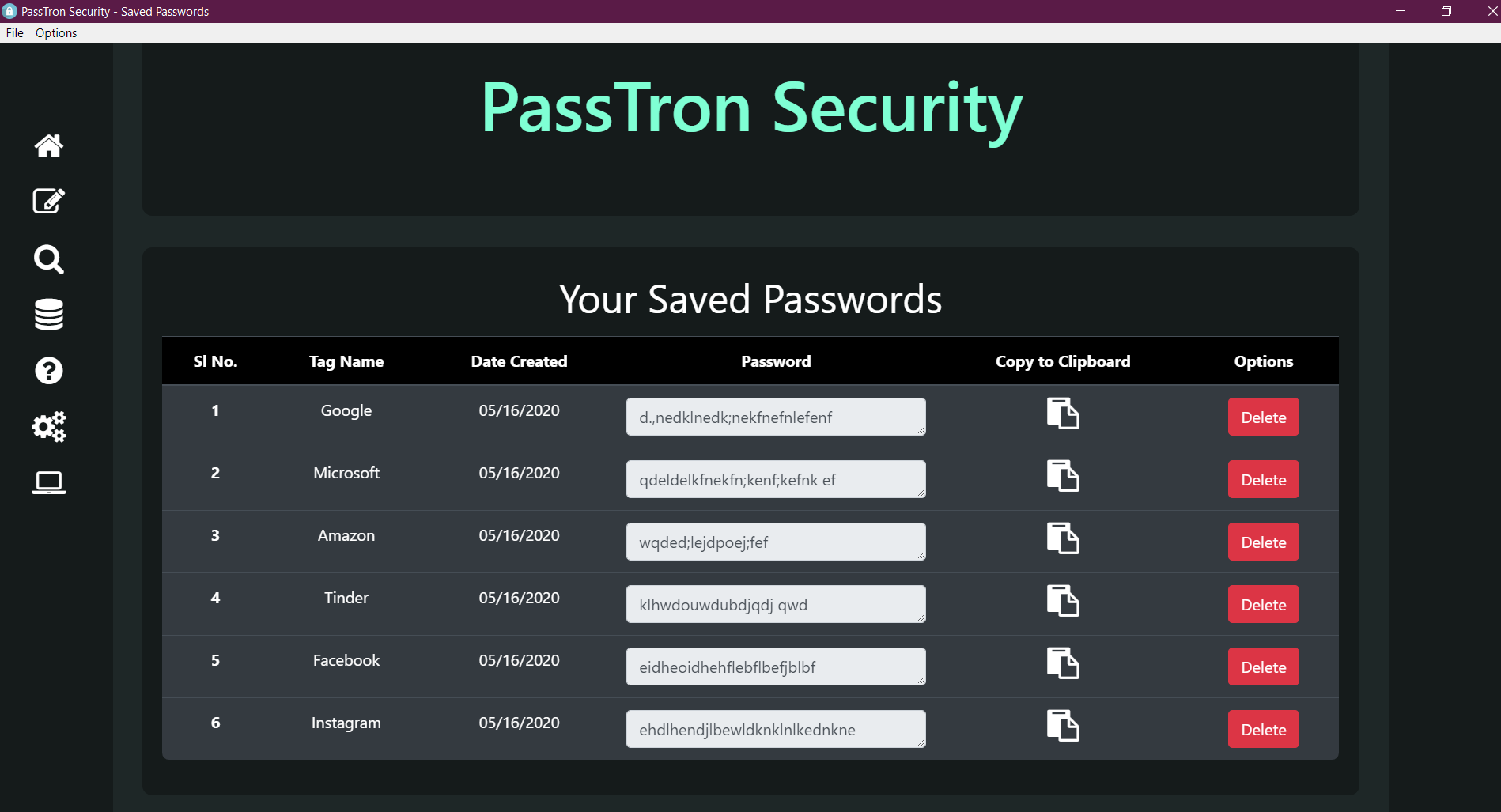
4. Developer’s Tab

Usage for Developers:
Pre-Requisites:
- Node.js version: Any latest
LTSversion - npm version: Any latest
LTSversion
Windows32-x64:
-
Clone the repository:
git clone https://github.com/deepraj1729/PassTron.git -
Navigate to
src/directory and then towin64/:src |___win64 |___ assets/ |___ public/ |___ svg/ |___ views/ |___ README.md |___ build_installer.js |___ home.html |___ main.js |___ package.json -
Install the required
node_modulesfrompackage.jsonnpm i -
Check if the application works:
npm startor
npm run start
Linux:
-
Clone the repository:
git clone https://github.com/deepraj1729/PassTron.git -
Navigate to
src/directory and then tolinux/:src |___linux |___ assets/ |___ public/ |___ svg/ |___ views/ |___ README.md |___ home.html |___ main.js |___ package.json -
Install the required libraries:
sudo apt install libcanberra-gtk-module libcanberra-gtk3-module -
Install the required
node_modulesfrompackage.jsonnpm i -
Check if the application works:
npm startor
npm run start
MacOS:
-
Clone the repository:
git clone https://github.com/deepraj1729/PassTron.git -
Navigate to
src/directory and then tomacOS/:src |___macOS |___ assets/ |___ public/ |___ svg/ |___ views/ |___ README.md |___ home.html |___ main.js |___ package.json -
Install the required libraries:
sudo apt install libcanberra-gtk-module libcanberra-gtk3-module -
Install the required
node_modulesfrompackage.jsonnpm i -
Check if the application works:
npm startor
npm run start
Build Distributions:
Pre-Requisites:
Required engine configurations to build distributions (any platform)
- Node.js version:
6.x.x - npm version:
3.x.x
Windows32-x64:
-
Clone the repository:
git clone https://github.com/deepraj1729/PassTron.git -
Navigate to
src/directory and thenwin64/:src |___win64 |___ assets/ |___ public/ |___ svg/ |___ views/ |___ README.md |___ build_installer.js |___ home.html |___ main.js |___ package.json -
Install the required
node_modulesfrompackage.jsonnpm i -
Check if the application works:
npm startor
npm run start -
If the application works fine, let’s build it
npm run build -
Once done, then there will be a directory called
passtron-win32-x64win64 |___ assets/ |___ public/ |___ svg/ |___ views/ |___ `passtron-win32-x64/` |___ README.md |___ build_installer.js |___ home.html |___ main.js |___ package.json - Navigate to this directory and then click on the
passtron.exe - For future use, add this file location in your
PATHvariable to access it everytime and save passwords in future.
Linux:
-
Clone the repository:
git clone https://github.com/deepraj1729/PassTron.git -
Navigate to
srcdirectory and thenlinux:src |___linux |___ assets/ |___ public/ |___ svg/ |___ views/ |___ README.md |___ home.html |___ main.js |___ package.json -
Install the required libraries:
sudo apt install libcanberra-gtk-module libcanberra-gtk3-module -
Install the required
node_modulesfrompackage.jsonnpm i -
Check if the application works:
npm startor
npm run start -
If the application works fine, let’s build it
npm run build -
Once done, then there will be a directory called
passtron-linux-x64linux |___ assets/ |___ public/ |___ svg/ |___ views/ |___ `passtron-linux-x64/` |___ README.md |___ home.html |___ main.js |___ package.json - Navigate to this directory and then double-click on the
passtronexecutible file - For future use, add this file location in your
PATHvariable to access it everytime and save passwords in future.
MacOS:
-
Clone the repository:
git clone https://github.com/deepraj1729/PassTron.git -
Navigate to
srcdirectory and thenmacOS:src |___macOS |___ assets/ |___ public/ |___ svg/ |___ views/ |___ README.md |___ home.html |___ main.js |___ package.json -
Install the required libraries:
sudo apt install libcanberra-gtk-module libcanberra-gtk3-module -
Install the required
node_modulesfrompackage.jsonnpm i -
Check if the application works:
npm startor
npm run start -
If the application works fine, let’s build it
npm run build -
Once done, then there will be a directory called
passtron-mac-x64macOS |___ assets/ |___ public/ |___ svg/ |___ views/ |___ `passtron-mac-x64/` |___ README.md |___ home.html |___ main.js |___ package.json - Navigate to this directory and then double-click on the
passtron.appexecutible file - For future use, add this file location in your
PATHvariable to access it everytime and save passwords in future.