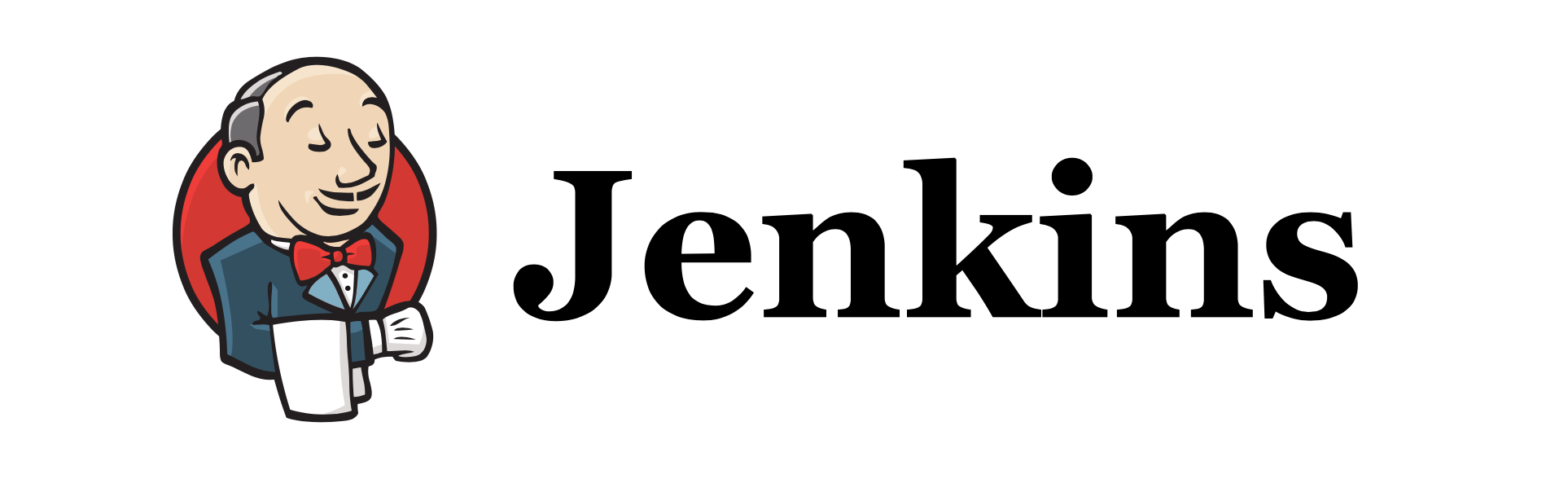
Install Jenkins the easy way
Install Jenkins the easy way with docker
Pre-Requisites
To install any version of jenkins:
- Install Docker (
https://docs.docker.com/get-docker/) -
After Installing pull the latest image of jenkins from docker hub
docker pull jenkins/jenkins:lts-jdk11 -
Preferably choose the lighter version of the image to reduce load of RAM
docker pull jenkins/jenkins:alpine-jdk11
Run Jenkins:
-
Run jenkins on
http://localhost:8080with one easy commanddocker run --rm -it --name jenkins-app -p 8080:8080 -p 50000:50000 --restart=on-failure -v jenkins_home:/var/jenkins_home jenkins/jenkins:alpine-jdk11 -
To bash into the jenkins container:
docker exec -it jenkins-app bash -
After running jenkins, browse to
http://localhost:8080and Unlock Jenkinssudo cat /var/lib/jenkins/secrets/initialAdminPassword sudo docker exec jenkins-app cat /var/jenkins_home/secrets/initialAdminPassword -
Then follow along with the remaining steps on the Jenkins UI
Customization:
-
Build your custom jenkins image by creating a Dockerfile:
FROM jenkins/jenkins:2.346.2-jdk11 USER root RUN apt-get update && apt-get install -y lsb-release RUN curl -fsSLo /usr/share/keyrings/docker-archive-keyring.asc \ https://download.docker.com/linux/debian/gpg RUN echo "deb [arch=$(dpkg --print-architecture) \ signed-by=/usr/share/keyrings/docker-archive-keyring.asc] \ https://download.docker.com/linux/debian \ $(lsb_release -cs) stable" > /etc/apt/sources.list.d/docker.list RUN apt-get update && apt-get install -y docker-ce-cli USER jenkins RUN jenkins-plugin-cli --plugins "blueocean:1.25.5 docker-workflow:1.28" -
Build the Dockerfile:
docker build -t myjenkins-blueocean:2.346.2-1 .